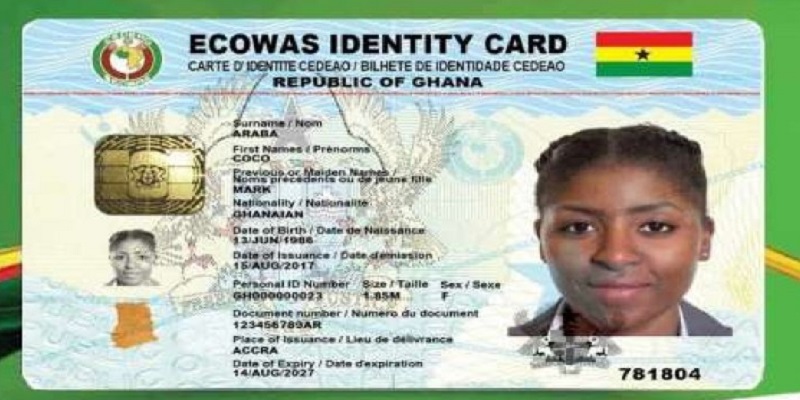
25
Feb
The Ghana Card, officially known as the Ghana National Identification Card, is a crucial document issued by the National Identification Authority (NIA) of Ghana. It serves as the primary identification document for Ghanaian citizens and residents, providing access to various government services and benefits. If you’ve recently applied for a Ghana Card and are eager to check its status online, you’re in the right place. In this guide, we’ll walk you through the simple steps how to check your Ghana card online, from the comfort of your home.
How to Check Your Ghana Card Online Using the NIA Website
- Open your preferred web browser and navigate to the official website of the National Identification Authority (NIA) of Ghana. The website URL is gov.gh.
- Look for the section or link on the website that allows you to check the status of your Ghana Card application. This section is typically labeled as “Check Card Status” or something similar.
- Fill in the required information accurately. This usually includes your application ID or reference number, date of birth, and any other details requested by the online form.
- Once you’ve entered all the necessary information, double-check for accuracy, and then submit your query or application status check request.
- After submitting your query, the website will process the information provided and display the status of your Ghana Card application. You will typically receive one of the following statuses: “Processing,” “Approved,” or “Ready for Collection.”
- Based on the status displayed, you may need to take further action. If your card is approved or ready for collection, follow the instructions provided to collect your Ghana Card from the designated NIA office or distribution center.
- How to Check Your Ghana Card OnlineUsing the NIA Mobile AppIf available, download the official NIA mobile application from the Google Play Store (for Android devices) or the Apple App Store (for iOS devices).
- After downloading the app, install it on your mobile device and open it to access its features.
- Look for the option within the app that allows you to check the status of your Ghana Card application. This feature is typically located in the “Services” or “Check Status” section of the app.
- Input your application ID or reference number, date of birth, and any other required details into the designated fields within the app.
- Once you’ve entered all the necessary information, review it for accuracy and then submit your query or application status check request by tapping the appropriate button.
- The app will process your request and display the status of your Ghana Card application. Similar to the website method, you will receive a status such as “Processing,” “Approved,” or “Ready for Collection.”
- Depending on the status shown, follow any instructions provided within the app to proceed with collecting your Ghana Card if it’s approved or ready for collection.
Content by:





How do I correct my year of birth on my Ghana card?
go to any NIA office